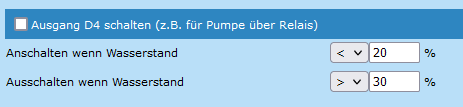OpenCistern supports various options for transferring the measured data to other systems, e.g. a smart home center such as Home Assistant, FHEM, IOBroker or similar. But it also works completely without a smart home center. The selection of the transmitted data depends on the connected sensors. The various options are shown below.
Use own api
The measured data can be sent to your own interface via http post. A configurable URL is called and the values for the distance and the level in the variables are _abstand and _fuellstand transferred. Example: http://server:port/path_to_own_api?abs=_abstand&hoehe=_fuellstand
Use bubux api
The easiest way: With the WebAPI, the data (level, MAC address, local IP and firmware version) is sent to www.bubux.de where a graphical evaluation of the cistern level of the last 30 days is prepared. This evaluation can be accessed via a link in the web interface of the respective sensor. No central home automation is necessary here.
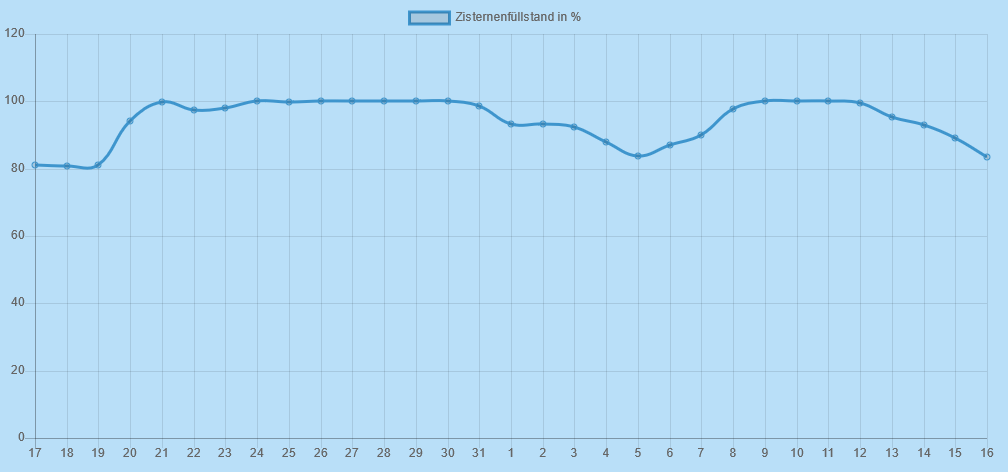
JSON
With /json behind the URL of the sensor, the measured values can be queried via JSON. For example, 192.168.178.49/json.
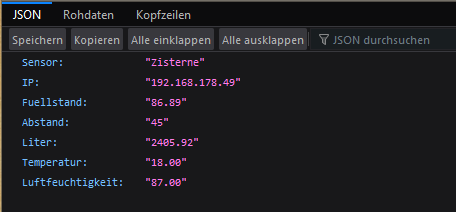
Use MQTT
Send the measured data to an MQTT broker. Five topics are supported: fill level, distance, liters, temperature, humidity

Switchable output
The software supports a switchable output to D4 depending on a configurable minimum and maximum level